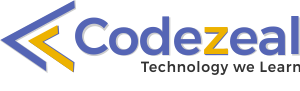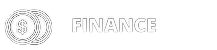Thinking of learning the most trending technical course in Ranchi and elsewhere? Then Python would be the most recommended course you will be suggested by the experts. Python is a general-purpose interpreted, object-oriented, interactive and high-level programming language. Python course will help you to achieve accessibility to fully versatile and widely used programming language in today’s IT industries.
With a full-stack python course, you will get the flexibility to code and implement smoothly on various applications such as web development, hacking, robot, automation, analytics, machine learning and data science.
We at Codezeal Technology offer you the best industrial training for Python in Ranchi with live projects. Throughout this training period, you will be well versed with the best full-stack Python skills as it will be conducted under the guidance of Python experts who have years of experience in corporate training. Codezeal Technology trains candidates with the purpose of providing corporate experience by conducting real-time projects followed by Full Stack Python Certification which will not only enhance their career but also help them to escalate knowledge in Python.
At Codezeal Technology, Ranchi we offer a Full Stack Python industrial training program keeping two of the main industry applications in mind i.e. Python for Data Science and Python for Web Development. Indeed Python is the most trending and popular language worldwide as it is also used by other companies like Netflix, Facebook and Spotify apart from “Google”.