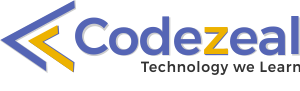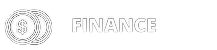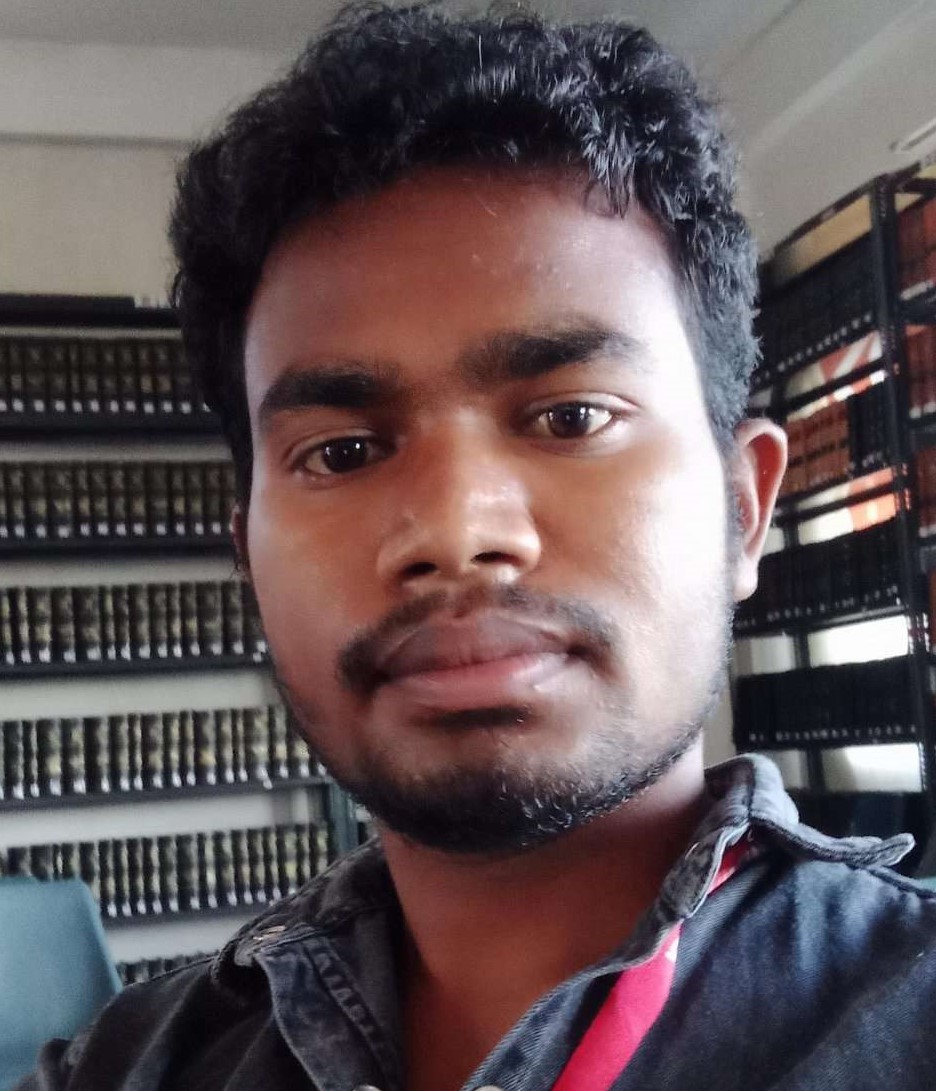Codezeal Technologies is one of the well-known Java training facilitator in Ranchi that provides job-oriented Java Training for the candidates who want to build-up their career as Java developer in their upcoming days. We provides industry expert and professional Java trainers in Ranchi so that you receive quality training as well as hand-on experience on solving real life Java problems.
The Java training in Ranchi aims at cultivating trainees with job-based project solutions which is led by our senior-most as well as most experienced Java experts. You can expect to grasp Java concept right from scratch to advance level with thorough theoretical and practical sessions. Our Java training in Ranchi is designed in such a way that it familiarizes all Java concept without exerting much pressure on the candidate.
Java Training by Codezeal Technologies provides industrial-based training where you going to build the applications for data analytics and design backend and frontend of websites.
Advance Java Training in Ranchi
Codezeal Technologies offers best Java Training in Ranchi with a group of experienced professionals who are well-versed with Java technologies and currently working in reputed software companies.