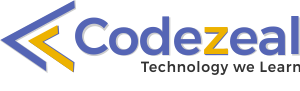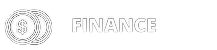Codezeal Technologies offers inclusive web designing training in Ranchi. Our training involves extensive practical learnings with live projects and simulations imparting candidates the perfect web designing training environment in Ranchi. Our trainers are subject specialist corporate professionals who can guide you exceptionally throughout training and provide you with in-depth knowledge in web designing.
Codzeal Technologies, recognized among top 10 website designing training facilitators in Ranchi has training modules for candidates as well as working professionals. Whether you are tech graduates or professionals from IT background, Codezeal offers the best training environment, experienced trainers, and real-time assessments for entire module.
Codezeal Technologies facilitates live project training that encourages candidates to face real-time challenges successfully in the corporate world by allocating them involved in real projects.
Why Web Designing Training?
Website designing is an important part of IT industry. For web designing, one needs to have a certificate of the same from a good institute. To be a good web designer you should have a complete. Knowledge of CSS & HTML. These are the basic requirements for designing a website. In today’s world of competition to be amongst at the top one needs media.